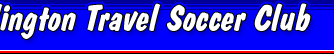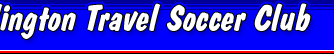ATSC Team Managers and Web Volunteers
ATSC Web Site
(handed out at the New Mangers Meeting June 30, 2004)
Using the ATSC Web Site www.atsc-va.org
Nancy Etkin, Executive Director administrator@atsc-va.org
Grant Smith, Director of Coaching doc@atsc-va.org
Chug Roberts, volunteer webmaster webmaster@atsc-va.org (email sent to this address also goes to Nancy Etkin) Please include team identifying information in all emails to the webmaster.
User Accounts
Team Managers and team web volunteers can get user accounts so they can update and work on their team’s web page. Please send an email to webmaster@atsc-va.org with 1) team age and gender group and name (e.g., U10B Generals), 2) your full name, 3) work and 4) home phone numbers, 5) email address you want associated with your user account, and 6) a password (alphanumeric, at least 8 characters, e.g., !smith1986?). We will send you your user name and activate your account.
Search function
The ATSC site uses the Google search engine: see the upper right side under “Related Links”. When clicking Search, a page will come up with a search box and links to a site map and a calendar of future events.
Personal Information
Do not post any personally identifying player information on any team-related web site. This means that you should not post player birthdays, addresses, phone numbers, email addresses, or player names linked to photographs. Personal information is available to anyone who has Internet access.
Suggestions
Please send any suggestions for articles, new links, etc., to webmaster@atsc-va.org We are eager to make the ATSC web site useful and usable for players, parents, coaches, refs and interested visitors.
Photographs
Please think about enlisting a parent to take some action shots of your team during the season. You can post several of these on your team page. However, because large files slow down the entire ATSC web site, please optimize all photographs so they are no wider than 500 pixels and the file size is under 100k. We also rotate action shots of players wearing authorized uniforms on the home page. You can send up to 6 action shots (jpgs preferred) to webmaster@atsc-va.org Photographs sent to the webmaster for use on the home page do NOT have to be optimized as we will crop and optimize for the home page. All parents should have seen and hopefully signed, as part of registration, permission to allow your team and ATSC to use photographs of their children on the ATSC web site.
FAQs
At present there are 2 FAQs on the web site: Parents and Registration. We will develop more FAQs as needed.
Need More Help?
1) Please use the Search function to see if what you want is already on the web site.
2) See “How to Use the ATSC Web Site” at http://www.atsc-va.org/resources/managerweb/64942.html and handed out at this meeting.
3) See the 13-page pdf, “How to Use the ATSC Web Site: A Guide for ATSC Team Managers” at
http://www.atsc-va.org/docs/resources/managerweb/atscwebmanualprint.pdf and handed out at this meeting
4) Contact the ATSC volunteer webmaster: Chug Roberts, webmaster@atsc-va.org . If you call Chug’s office (703-739-3790), please identify yourself as an ATSC volunteer, and please include team identifying information in all emails to the webmaster.
If you want to see an action photo of your team on the ATSC home page, send up to 6
action shots from a recent tournament or a recent season to the
ATSC webmaster. .jpg format preferred.
If you need help getting a team photo on to your team's web page, please contact the
ATSC webmaster.
___________________
Does your team have a parent volunteer who works on your team's web page? If yes, they should see this resource:
If you have a team web volunteeer who needs login information, please have them send an email to
webmaster@atsc-va.org with "ATSC (team name)" in the subject line. We will need this information from the team web volunteer to set up an account:
- Team name, age and gender group (e.g., U10G United)
- First and last name
- Email address
- Work and home phone numbers
- Preferred account password (alphanumeric and at least 8 characters long, e.g., 1234abcd!)
ATSC will send back the login information for the team account.
Team web volunteers should also feel free to contact the
ATSC webmaster if they have any questions, including setting up their user account or retrieving login information.
Please include team name, age and gender group (e.g., U10G United) as the subject line in all emails to the ATSC webmaster.
If your team doesn't have a web volunteer, it's a good task for a parent, and it doesn't take too much time. A team web page serves as a good recruiting and communicating tool, and it can also help build esprit de corps among your players.
The minimum information that appears on an ATSC team web page is Coach name, Manager name, team age and gender grouping (e.g., U9G), team name, team league and division (if known), and, if no other information is present, the current (or most recent) league results for the team (see
Archived Scores and Standings for links). ATSC will put this information on each team's page for those teams that do not have a volunteer to post it.
Feel free to experiment with your team's web page - it really is easy, and mistakes can be easily fixed. The only areas where we ask volunteers to use caution is 1) to optimize photgraphs and 2) do not post any personally identifying information about players, including associating player names with photographs.
ATSC Managers, Coaches and Web-Parents, when using the web for ATSC team-related activites, please:
Do not post any personally identifying information about players on a public web page.
This means that you should not post player birthdays, addresses, phone numbers, email addresses, or player names linked to photographs of players. If parents want personal information posted, you should get written permission to do so, with the understanding that that personal information is available to anyone who has Internet access.
We have posted web-related resources for team managers and web-parents at the left:
___________________
If your team's web volunteer needs training in how to use the administrative side of the ATSC web site, the ATSC volunteer webmaster offers limited web training:
- Over the phone IF the team's web volunteer being trained has a working email account AND access to a telephone AND a computer with a browser and high speed Internet access at the same time, or
- In person if they can come to the ATSC volunteer webmaster's office (about 1 mile south of Gunston / 1.5 miles south of National Airport).
These training sessions are first-come first-served, limited to one session per week and 45 minutes per session. To set up a time for your team's web volunteer, please contact the ATSC volunteer webmaster by sending an email to webmaster@atsc-va.org or by calling Chug Roberts at 703-739-3790 and identifying yourself as an ATSC volunteer.